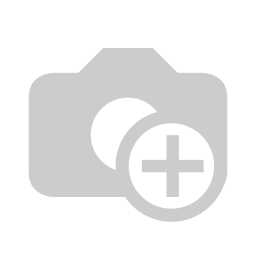
ARCHIVE
Réf:
- 7-day returns
- Shipping: 2-3 Days
Technical Specification | |||||||||||||||||||||||||||||||||||||||||||||||||||||||||||
Model | DH-PFS4218-16GT-190 | ||||||||||||||||||||||||||||||||||||||||||||||||||||||||||
Ethernet Port | 16*10/100/1000 Base-T (PoE power supply) 2*100/1000 Base-X | ||||||||||||||||||||||||||||||||||||||||||||||||||||||||||
RS232 Serial Console | 1*RS232 in RJ45 connector with console cable, 115.2Kbps, 8,N,1 | ||||||||||||||||||||||||||||||||||||||||||||||||||||||||||
PoE Power Consumption | Port1 and port 2 support Hi-PoE 60W Each power ≤30W, Total≤190W | ||||||||||||||||||||||||||||||||||||||||||||||||||||||||||
PoE Protocol | IEEE802.3af, IEEE802.3at, Hi-PoE | ||||||||||||||||||||||||||||||||||||||||||||||||||||||||||
Switching Capacity | 52Gbps | ||||||||||||||||||||||||||||||||||||||||||||||||||||||||||
Packet Forwarding Rate | 23.81Mpps | ||||||||||||||||||||||||||||||||||||||||||||||||||||||||||
Packet Buffer Memory | 4Mb | ||||||||||||||||||||||||||||||||||||||||||||||||||||||||||
Application Humidity | 5%~95% | ||||||||||||||||||||||||||||||||||||||||||||||||||||||||||
Power | AC100-240V, 50/60Hz | ||||||||||||||||||||||||||||||||||||||||||||||||||||||||||
Lightning Protection | Common Mode 2KV Differential Mode 1KV | ||||||||||||||||||||||||||||||||||||||||||||||||||||||||||
Working Temperature | -10°C~55°C | ||||||||||||||||||||||||||||||||||||||||||||||||||||||||||
Dimension(W×D×H) | 440mm x300mm x44mm | ||||||||||||||||||||||||||||||||||||||||||||||||||||||||||
Accessories | |||||||||||||||||||||||||||||||||||||||||||||||||||||||||||
Model | |||||||||||||||||||||||||||||||||||||||||||||||||||||||||||
PFT3950 | 1.25G 850nm,500m,LC, Multi-mode | ||||||||||||||||||||||||||||||||||||||||||||||||||||||||||
PFT3960 | 1.25G 1310/1550nm,20km,LC, Single-mode | ||||||||||||||||||||||||||||||||||||||||||||||||||||||||||
PFT3970 | 1.25G 1550/1310nm,20km,LC, Single-mode | ||||||||||||||||||||||||||||||||||||||||||||||||||||||||||
Service Characteristics | |||||||||||||||||||||||||||||||||||||||||||||||||||||||||||
System | Username / password: admin/admin | ||||||||||||||||||||||||||||||||||||||||||||||||||||||||||
IP Address :192.168.1.110/24 | |||||||||||||||||||||||||||||||||||||||||||||||||||||||||||
PoE Budget | Total≤190W | ||||||||||||||||||||||||||||||||||||||||||||||||||||||||||
MAC Table | 8K | ||||||||||||||||||||||||||||||||||||||||||||||||||||||||||
NTP | Support | ||||||||||||||||||||||||||||||||||||||||||||||||||||||||||
DHCP | Support DHCP client/server | ||||||||||||||||||||||||||||||||||||||||||||||||||||||||||
Support DHCP snooping | |||||||||||||||||||||||||||||||||||||||||||||||||||||||||||
VLAN | 802.1Q Standard VLAN | ||||||||||||||||||||||||||||||||||||||||||||||||||||||||||
Port Aggregation | Manual aggregation/LACP | ||||||||||||||||||||||||||||||||||||||||||||||||||||||||||
Mirroring | Many-to-one port mirroring | ||||||||||||||||||||||||||||||||||||||||||||||||||||||||||
Flow Control | Half-duplex based on back pressure type control; Full duplex based on PAUSE frame | ||||||||||||||||||||||||||||||||||||||||||||||||||||||||||
Multicast | IGMP Snooping v1/v2/v3 | ||||||||||||||||||||||||||||||||||||||||||||||||||||||||||
Security Features | Users management, SSH, HTTPS, SNMP v1/v2/v3, ROMN, ACL, IP source guard, ARP inspection, 802.1x, loop protection | ||||||||||||||||||||||||||||||||||||||||||||||||||||||||||
Spanning tree | Support STP/RSTP/MSTP | ||||||||||||||||||||||||||||||||||||||||||||||||||||||||||
LLDP | Support | ||||||||||||||||||||||||||||||||||||||||||||||||||||||||||
MAC Table | Support MAC address table configuration | ||||||||||||||||||||||||||||||||||||||||||||||||||||||||||
QoS | Support QoS base on CoS/DPL/PCP/DEI Each port support 8 output queue Support port shaping Support port tag remarking Support QoS base on DSCP | ||||||||||||||||||||||||||||||||||||||||||||||||||||||||||
System Maintenance | Support the configuration file upload/download Support the updated packet upload System log | ||||||||||||||||||||||||||||||||||||||||||||||||||||||||||
Network Management | WEB(http protocol), serial, SNMP | ||||||||||||||||||||||||||||||||||||||||||||||||||||||||||

To install this Web App in your iPhone/iPad press ![]() and then Add to Home Screen.
and then Add to Home Screen.



